How To
How to install Apex Legends on Android mobile devices

- March 22, 2022
- Updated: July 2, 2025 at 3:52 AM

Apex Legends is a massively popular free-to-play battle royale game originally released on PC and consoles. Now that the smash hit FPS has arrived on Android devices, you may be wondering how to download and install the title. While some players are fortunate enough to access Apex Legends through the Google Play Store, this method is not available in many regions. That is where .APK files come in.
This guide provides step-by-step instructions that will have you loaded into your first match in just a couple of minutes, without Google’s help.
Make sure your Android can run Apex Legends

Apex Legends is an immersive shooter with a vast map that supports 60 players simultaneously. This means that the title will hog some resources when actively running. To ensure a smooth experience, be sure your Android device has at least these minimum required specs.
– Android OS 8.1 or higher
– OpenGL 3.0 or higher
– At least 3 GB of RAM
– Minimum of 6 GB storage space (for both download and install)
– Mid-tier processor no more than a few years old
Find and download the .APK files
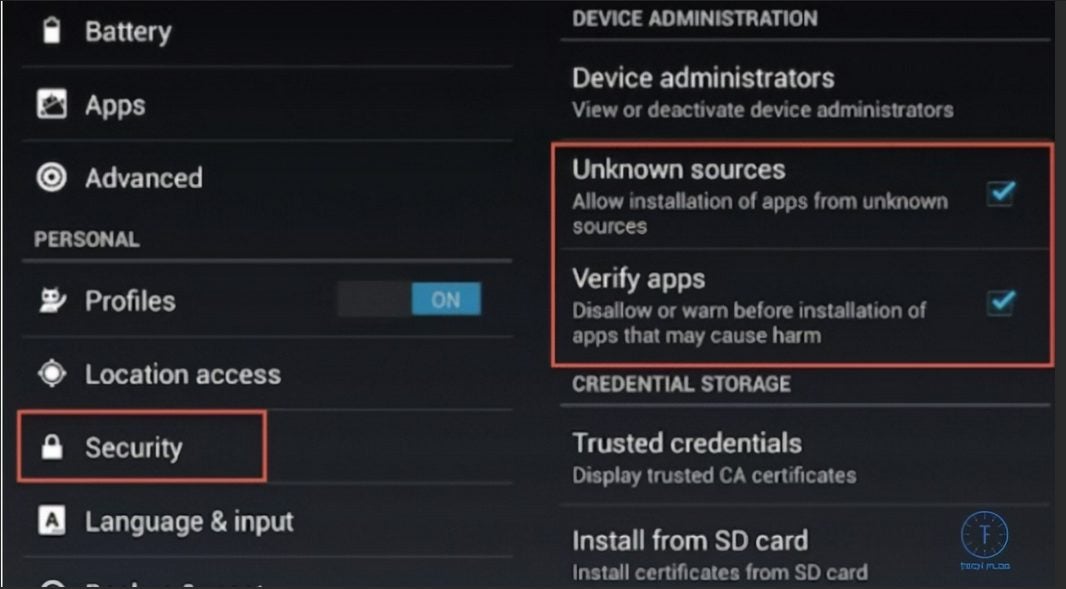
– Once you have confirmed your phone has the minimum specs, the next step is to locate the relevant Android package for Apex Legends. As one of the most popular free-to-play battle royal games of all time, Apex Legends follows a very straightforward download process. Simply click download from a trusted site and save.
– If you have never downloaded an Android file outside of Google Play before, you might not be familiar with the .APK format. This extension is known as an Android Package file. Think of .APK files just as you would .ZIP files on a PC. Large programs such as video games are condensed into .APK folders so they can easily be transferred onto Android devices. This makes .APK the perfect format for downloading and installing Apex Legends on a smartphone or tablet.
- Head to your Privacy and Safety settingsBefore you can install the downloaded file, you will need to bypass the default block imposed by Google. While this protection does keep unwanted viruses away from your device, it also prevents you from downloading genuine .APK files such as Apex Legends. From your settings menu, scroll over to the “Privacy and Safety” tab. From here, check the option to “Install apps from Unknown Sources.”
Locate and install your Apex Legends .APK file
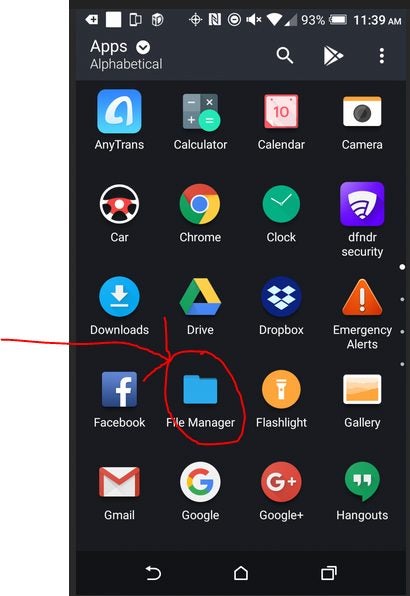
Navigate to the file browser on your Android device and select Apex Legends. It may also appear on your recently downloaded file list, depending on which version of Android you are running. If you enabled installations from unknown sources, your game will successfully install in a matter of minutes.
Open Apex Legends and finish installing firmware updates
No multiplayer battle royale game would be complete without constant updates. When you first attempt to log in, expect to download a collection of new files. We recommend that you have at least 1 GB of additional storage space beyond the minimum requirements to facilitate any updates down the line.
Climb the leaderboards
Now you are free to explore the suite of competitive features that made Apex Legends so popular to begin with. A new platform like Android offers the perfect opportunity to hop in and make a name for yourself in the Apex community.
You may also like
 News
NewsBattlefield 6 has a glitch that allows its players to fly, but EA is not amused by it
Read more
 News
NewsRiot Games is working on a new game in the Valorant universe
Read more
 News
NewsSplinter Cell: Blacklist confirms a second season for Netflix
Read more
 News
NewsThe creators of Stranger Things left Netflix for a reason that the platform could not address
Read more
 News
NewsA bug in Total War: Warhammer 3 causes players to sink the game on Steam
Read more
 News
NewsOne of the biggest PlayStation franchises will soon be coming to PC
Read more